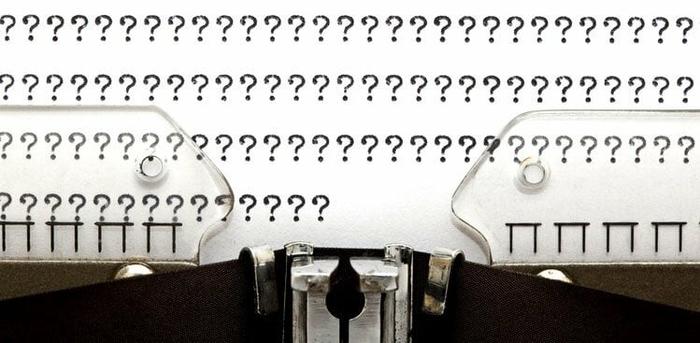
At its best, email is one of the most efficient forms of communication—it can be short, sweet, and sent on the go to get your questions answered or your message across.
That said, your inbox can cause more problems than it solves when in lieu of a no-nonsense, abridged response, you receive a one-sentence reply that essentially means nothing. Unlike a phone call—where you can use the ebb and flow of conversation to continue asking the same question in new ways—it can be hard to press for new information over email.
The good news is, cryptic emails usually fall into one of two categories, and there is a strategy for responding to each type. Read on for the common offenders and the best approach for each one.
1. The “I Didn’t Read the Email” Response
The first kind of cryptic email is the kind that makes you wonder why you bothered writing in the first place. You email your boss that your flight is grounded, and he writes back that he’ll see you at the office “in a few hours.” Or, you ask a group of constituents for updated addresses, and half of them send you all of their information, and the other half send you just their phone numbers.
Ugh. How hard is it to read an email?
Actually, that’s your starting point. As they say, it’s easier to change yourself than it is to change others. So, the first thing you should do is review your emails objectively. Are you training people not to read them by burying the question in a five-paragraph email? Thinking about the example above, did you mention your delayed flight at the end of the two-page summary of your business trip (which your boss was likely planning to review later)? Try our guidelines to make sure your emails get read—and responded to.
But while writing clearer emails is all well and good for next time, how should you respond to your non-reader right now? The best approach is to present the key piece of information as “new information” (which explains why you’re writing back).
In the case of the examples above, you could try, “New information from the airline: flight likely won’t take off until morning. Looks like I’ll be spending the evening in Chicago,” or “Thank you for sending your phone number; could you also send an updated address when you get the chance?” Keep it as short as possible (one or two lines, so nothing can be missed), while politely reiterating what you need.
2. The “This Is Not a Priority for Me” Response
You lay out a situation asking a senior colleague whether you should take approach A or B, and his reply is, “Good luck.” Or, you ask a new contact when might be a good time to connect and she says she’d love to—but neglects to include any actual times.
Sound familiar? I’ve got some bad news: The person you’re corresponding with is just not that into answering you right now.
Of course, there is a difference between an email that dismisses you flat out, and one that gives a time when your contact may be more available—for example, “I’d love to meet for coffee, but I’m swamped through the end of the month” lends itself to a natural follow-up of circling back in a few weeks.
But the dismissive response with no additional information—e.g. “When can I see some numbers?”; “Sure.”—suggests getting you the information you need is not a priority for your reader.
If it’s definitely a priority for you, it’s time to get his or attention. Try responding with this formula:
- The information you need
- A firm deadline
- Confirming through a question.
For example: “I know you have a few events this weekend, but I need the revised catering estimate by Wednesday—will you be able to provide it by then?” Or, “My client meeting is scheduled for 10 AM Friday morning; is it feasible to provide brief notes on my presentation before then?” Targeting in on what you need will focus the reader; including a specific date (“next Tuesday” as opposed to “over the next couple of weeks”) will bump you up the priority list; and ending with a question means the recipient must write you back.
It can be frustrating when someone takes the time to respond but doesn’t put forth the effort to give you the information you need. Use the tips above to figure out the issue and respond in a way that will help you get the job done.