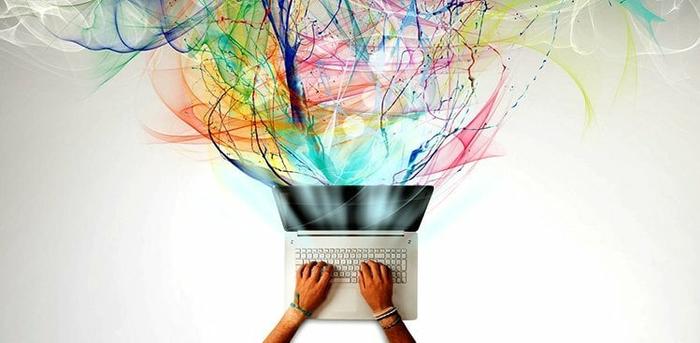
You know having your own website could be incredibly valuable in your job search efforts. You know you probably should put in the time to build an all-inclusive, multi-page portfolio website. But, frankly, scrolling through your entire Instagram feed or reading a book just sounds more appealing.
I get it. For many people I’ve talked to about personal websites, they love the idea of having one, but the process seems so daunting. Even I hemmed and hawed and put off building mine for months. That’s why I wanted to make this a little easier and help you get started—and quickly.
The steps below will walk you through how to get a simple—I’m talking single page—personal site up in just an hour. (Like mine below!) You may decide to build a more comprehensive version later, but at least you’ll have a great base to start from.
Minutes 1-10: Pick a Simple Service and Sign Up
Unlike our process for building a bigger version, you’re going to assemble this site as you go in order to save time.
The first step is to sign up for a service. There are many out there that let you build a single-page site quickly, so do some research to figure out which is best for you. Some things to look for are whether you like the design options, whether the interface seems user-friendly, and whether the price point works for your budget.
I chose Squarespace because I think the templates are stunning, I have the option to easily migrate to a larger site later on, and I can start with a free trial to make sure I like it first.
Pick your poison (er, provider), sign up for an account, and then, if you have options, pick the template you’re going to work with.
Minutes 10-30: Write a Quick Bio
I like to think of bios on single-page websites as short, generic cover letters—you want it to show folks why you’re awesome and perfect for the types of jobs you want to land.
Here are two approaches to try: If you’re applying to jobs within your industry, use the present, past, future structure. Write a short paragraph about the work you’re doing now, another about relevant experiences and accomplishments from the past, and a final one talking about the kind of opportunities you’re looking for now.
Or, if you’re making a bit of a career change and your current or past experiences aren’t totally relevant, try picking three skills or ideas you want someone reading your site to take away, and write three short paragraphs that connect your experience to those themes.
Whichever approach you take, there are a few things to keep in mind. First, keep this short and snappy—no more than four paragraphs with a few sentences each. Second, don’t feel like you have to be uptight and formal! This is also a place to show off a little bit of your personality, so try writing like you’d talk to a colleague—still a little professional and totally SFW, but friendly and conversational.
Bonus: Many sites will give you the option of having a tagline on your page. This can be a great place to hook people in and entice them to read the rest of your site. If you have extra time, try summarizing your bio into a few snappy words that can act as an attention-grabbing tagline. (Mine, for example, is “Making Content More Beautiful.”)
Minutes 30-40: Link! Link! Link!
Single-page sites can quickly become powerful hubs for your work, accomplishments, and online presence—as long as some of those things already live elsewhere on the web—thanks to the power of hyperlinking!
Many platforms (Squarespace included) will let you add pretty social buttons that link to your social profiles, but—buttons or not—link to any relevant and professional profiles you have, along with a way people can get in touch with you, like an email or contact form. If you’re actively job searching, upload a PDF of your resume—on the platform you’re using or on Dropbox—and share a link to that. (Since my Squarespace site let me create buttons, I decided to link this as a button to help my resume stand out.)
Next, look through your bio and see if there’s anywhere you could link to something related rather than explaining in-depth. Talking about writing you’ve done for a publication? Link to your author page! Talking about web design work you did for a company? Link to the site! Talking about a speech you gave or a podcast you were a guest on? Link to the video or audio! This gives people who are interested more insight into your work and could even help you shorten up your bio a bit. Cap Watkins demonstrates this excellently.
Finally, think about whether there are any other links you want to share that didn’t quite fit in and look for ways to add them. Are there places you can naturally add an extra sentence to help them fit in? Should you add a short “See My Work” list at the bottom to show it off?
Minutes 40-50: Find Photos and Finalize Your Design
Now that all the copy is written, it’s time to make your site look stunning!
First, you want to pick out one eye-catching photo to put on your site. Depending on the layout you chose or the work you do, this can go three different ways. If your work is visual, pick out a nice photo or screenshot of something you’ve done so people can quickly get a sense of your style. If you have a professional photo of yourself, you could use that to give the people a face to remember you by and show off even more of your personality. If you don’t have either, search the web for a free stock image that’s representative of your work or personality—we’ve collected 50 great ones here, along with resources where you can find more.
Next, if you have time and want to, you can adjust the design of your page. Test out other templates to see if they look better now that all your content is in place, change the fonts or colors if they don’t fit your aesthetic, and just have fun!
Minutes 50-55: Proof and Polish
Now that everything’s in place, it’s time to look at your site with a critical eye.
Read over all your copy several times over (maybe even aloud a few times!) to make sure there are no spelling or grammatical errors, and that everything sounds right. Look at the design and see if everything looks cohesive. Check all the links to be sure they work.
Then, have your roommate or partner look over your work or send it to a trusted friend—another eye never hurts in making sure everything is good to go!
Minutes 55-60: Celebrate and Share!
Congratulations! You now have a homepage on the web, a stunning site that represents you and what you do.
Before you pat yourself on the back (or pour yourself a drink), you want to make sure the world can see your site, too. So, quick: Add a link to it on your LinkedIn, Twitter bio, email signature, or anywhere else you have a presence on the web. Put the URL on your resume so hiring managers can learn more about you. Post updates to LinkedIn and Twitter that you just finished it to start generating some traffic.
And that’s that—in just under an hour, you have your very own professional website up and running! If you decide down the road that you want more, check out more articles on personal websites.